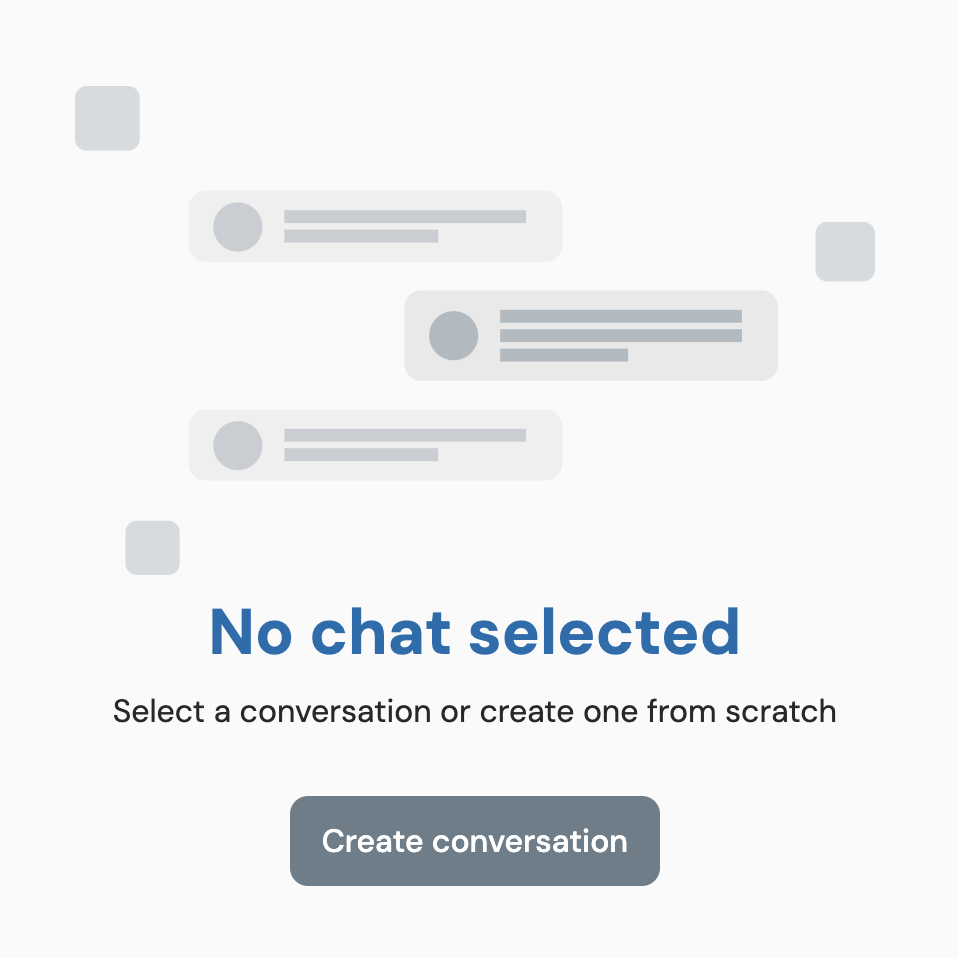Create conversation
To create a conversation, go to the "Create Conversation" button in the Chat section. Once done, you can choose between using an existing contact or a new contact. Keep in mind that you can only initiate conversations with clients through WhatsApp or SMS. For Facebook and Instagram clients, you have to wait for them to initiate contact with you.
- Existing Contact: If you want to create a conversation with an existing contact, you just have to choose the desired channel (WhatsApp or SMS) and the phone number.
- New Contact: If you want to create a conversation with a new contact, you have to choose the channel through which the conversation will take place, the name of the individual or company, the email, and the phone number.